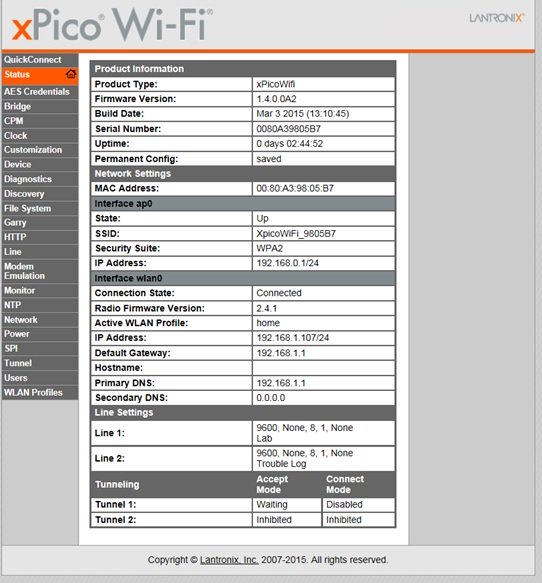Difference between revisions of "XPicoWiFi/CustomizeWebPages"
Jump to navigation
Jump to search
(Created page with "== Introduction == A very common use case for the xPico Wi-Fi is to customize the web pages that are served by the web server that is integrated into the xPico Wi-Fi. There a...") |
|||
| Line 9: | Line 9: | ||
== Using the Lantronix pages == | == Using the Lantronix pages == | ||
| + | === Default Web Manager === | ||
This is what by default the Lantronix Web Manager looks like: | This is what by default the Lantronix Web Manager looks like: | ||
[[File:WebManagerDefault.jpg]] | [[File:WebManagerDefault.jpg]] | ||
Revision as of 17:45, 25 August 2015
Introduction
A very common use case for the xPico Wi-Fi is to customize the web pages that are served by the web server that is integrated into the xPico Wi-Fi. There are multiple ways to achieve this, so you need to think about how you want it to look.
You can use the existing Lantronix pages and remove certain items while also adding your own items, or you can create your own completely custom pages that don't use the Lantronix HTML/Javascript content at all.
This document shows how to get started with doing both.
Using the Lantronix pages
Default Web Manager
This is what by default the Lantronix Web Manager looks like: