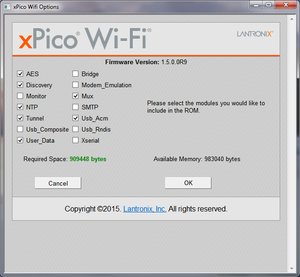Difference between revisions of "XPicoWiFi/1.5"
| Line 4: | Line 4: | ||
== Packager == | == Packager == | ||
| − | [[File:packager.png|300px]] | + | [[File:packager.png|left|300px]] |
| + | When you double click on the xPicoWifi_1.5.0.0R9_Package.exe, you will open a self-contained graphical application to build a custom firmware image. | ||
| − | + | For example, this picture shows building an image with AES encryption, the Discovery protocol, NTP, Tunnel, User_Data, the Mux, and Usb_Acm. Note that everything there but the Usb_Acm come in the standard image. That's because the standard image has Bridge and Usb_Rndis by default, which means the USB port is a network protocol. | |
| + | |||
| + | With the image built per this picture, the USB port of the xPico Wi-Fi will appear as a third serial port. | ||
== New USB features == | == New USB features == | ||
With 1.4 firmware, we introduced the ability to use the xPico Wi-Fi as a network adapter over USB using RNDIS. See the [[XPicoWiFi/Usb|USB to Wi-Fi guide]]. | With 1.4 firmware, we introduced the ability to use the xPico Wi-Fi as a network adapter over USB using RNDIS. See the [[XPicoWiFi/Usb|USB to Wi-Fi guide]]. | ||
Revision as of 19:37, 22 January 2016
Overview
The 1.5 firmware release for the xPico Wi-Fi includes several new features, especially around the area of how to use the USB port that is native to the xPico Wi-Fi. In addition, since Lantronix has now created more network services and applications than what can fit in the flash of the xPico Wi-Fi, we have created a Windows application called "Packager" that lets you choose which modules to build into a firmware image, without having to install the full SDK to create your own firmware.
Packager
When you double click on the xPicoWifi_1.5.0.0R9_Package.exe, you will open a self-contained graphical application to build a custom firmware image.
For example, this picture shows building an image with AES encryption, the Discovery protocol, NTP, Tunnel, User_Data, the Mux, and Usb_Acm. Note that everything there but the Usb_Acm come in the standard image. That's because the standard image has Bridge and Usb_Rndis by default, which means the USB port is a network protocol.
With the image built per this picture, the USB port of the xPico Wi-Fi will appear as a third serial port.
New USB features
With 1.4 firmware, we introduced the ability to use the xPico Wi-Fi as a network adapter over USB using RNDIS. See the USB to Wi-Fi guide.