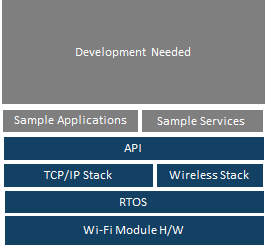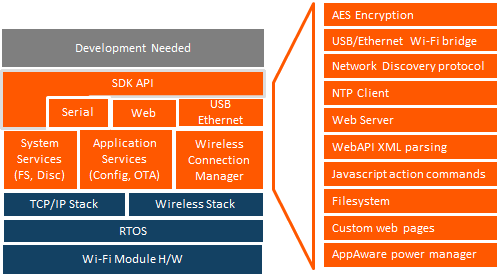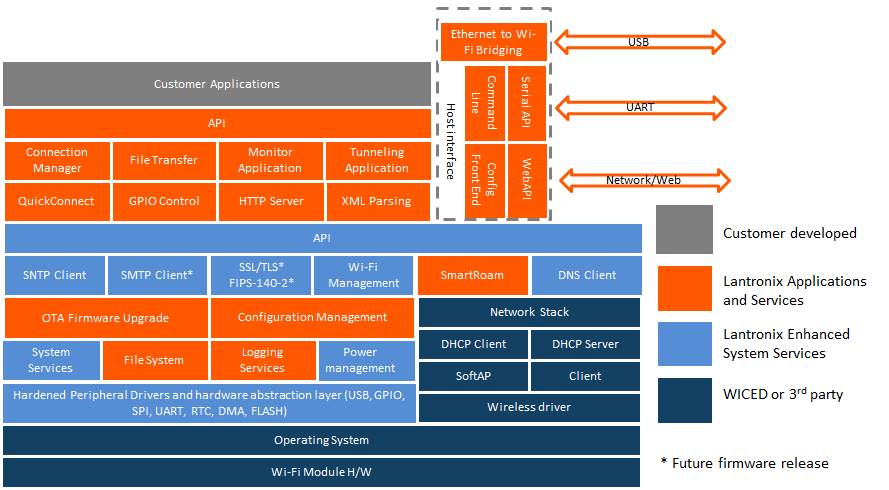XPicoWiFi/SDK/WhySDK
With the xPico Wi-Fi Software Development Kit you can run your own custom programs directly on the microcontroller that is part of the xPico Wi-Fi module. At first glance this might not seem too revolutionary. After all, there are plenty of Wi-Fi modules that have an SDK that allow you to run custom programs on the module. But there is a big difference with this SDK that becomes clear as you start to use it, and that’s the availability of the field-proven Lantronix modules that can be built into your custom firmware.
With most SDKs for a Wi-Fi module, what you get is what’s shown in this figure.
The SDK will have an RTOS, a TCP/IP stack, and then an API for the rest. There will be some “sample” applications and network services, but those need to be tested and validated. On top of that, you will need to add any other applications and network services that your application might need. And then on top of that, you will add your application code.
Lantronix has taken a different approach for the SDK of the xPico Wi-Fi. We have developed our own network applications and services that have been field-tested in our own enterprise end-user products that we sell. So in your own product you get to leverage the knowledge we have gained by deploying network devices into data centers and industrial sites with our Secure Console Managers and external Device Servers. And you can leverage it by embedding the xPico Wi-Fi into your product.
As the figure showing the architecture of the xPico Wi-Fi SDK illustrates, you get a lot more than just an RTOS and some sample programs. For example, the Lantronix web server module has an API that allows your custom program to register a callback within the web server, so that if someone accesses a specific URL, your custom code can return data back to the connection. This allows you to create rich, dynamic webpages using AJAX without having to re-write the entire web server yourself.
API access into the Lantronix modules means that you can re-use our software to speed up your development and be confident that your product will work when deployed in the field.
And it’s not just a web server, but all of the Lantronix applications and services. All of these applications and network services can be part of your firmware, without sacrificing access to a very rich API to access the network, the hardware, or the other modules of the device. This means that you can reduce the testing and validation time, and be confident sooner that you can deploy a solid device to market.
This figure shows a high level architecture of the Lantronix software suite. In dark blue are the pieces that come with the WICED platform or 3rd party software suppliers.
In light blue, are the pieces that have been enhanced and hardened by Lantronix to provide the most secure, reliably Wi-Fi connectivity for the Internet of Things.
In orange are the Lantronix-developed applications and services that provide you for the fastest time to confidence on adding networking to your product.
Everything that is in light blue or orange is man-years of development that you will have to do if not working with the Lantronix xPico Wi-Fi to deploy your application.
| Enterprise Production Tested Modules | Available Demos |
|---|---|
|
|
Get started with the xPico Wi-Fi SDK by following the Getting Started instructions and download link on this page!